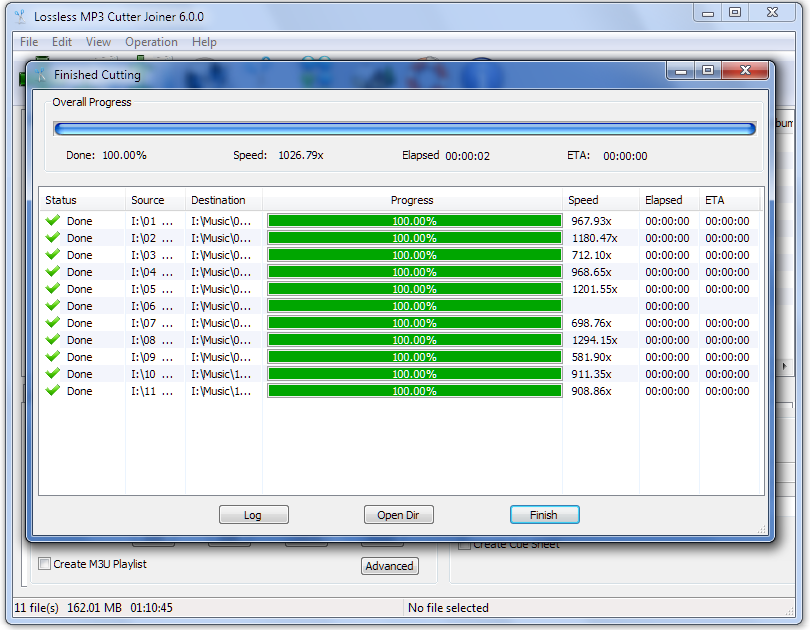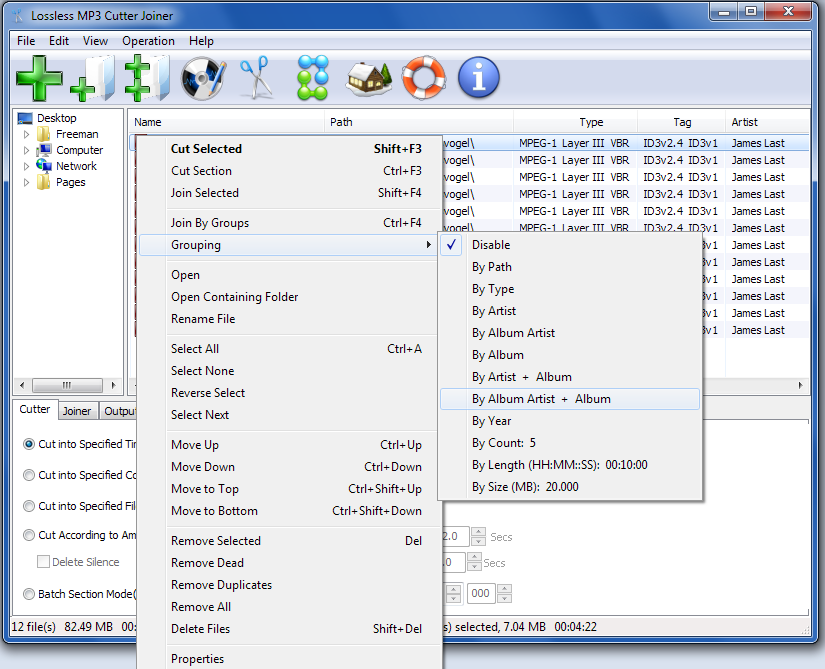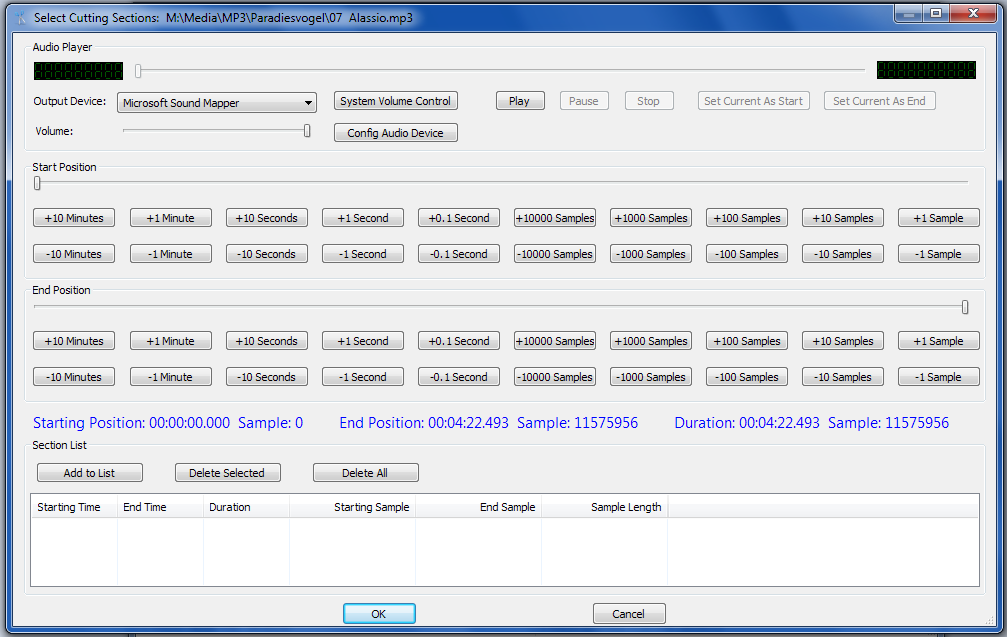MP3 Cutter Joiner - What Is It?
Lossless MP3 Cutter Joiner is an easy, efficient, fast yet lossless MP3 Cutter Joiner. The exclusive characteristics of this MP3 Cutter Joiner is that it is capable of direct Joining & Cutting MP3 files without quality loss and reencoding effort. It is your wise choice for non-destructive MP3 Cutting And Joining. As a MP3 Splitter, it can also Split MP3 album file with cue sheet.
MP3 Cutter Joiner - Key Features
- Lossless MP3 Cutter Joiner is an easy, efficient, fast yet lossless MP3 Cutter Joiner.
- It is capable of direct Splitting, Joining, Cutting MP3 files without quality loss and reencoding effort.
- As a MP3 Cutter, it is able to
- Cut MP3 files into specified length clips.
- Cut MP3 files into equal-length sections.
- Cut MP3 files into MP3 files whose size are predefined.
- Cut MP3 according to the sound amplitude (pause detection).
- Cut MP3 sections whose start and end points are specified by user, you can play, prelisten and set the cutting range effortless.
- It also supports batch cutting section mode.
- As a MP3 Joiner, it can
- Merge and Join MP3 files directly into one big file without quality loss.
- If lossless MP3 Joining is not applicable, it also can reencode to Join MP3 files.
- As a MP3 Splitter, it can also Split MP3 album file into tracks with cue sheet.
- It Splits, Joins and Cuts MP3 files directly without introducing decoding and reencoding, the sound quality of generated MP3 files is as good as the source ones.
- The joiner can insert silent frames between source files.
- It supports huge-sized (up to 64GB) and years-long mp3 files.
- It supports parallel MP3 Cutting And Joining, you can run up to 16 tasks concurrently.
- It is the fastest MP3 Cutter Joiner available, 2x ~ 100x faster than its competitors.
- It is fully optimized for SSE/Hyper thread technology and you can get extra speed boost if you have multi-core CPU.
- It can copy & save audio tag from the source files to the destination ones, Lossless MP3 Cutter Joiner is capable of writing ID3v1 (v1 and v1.1), ID3v2 (v2.2, v2.3 and v2.4) and APE (v1 and v2) tag.
- It also saves the Lyrics3 tag (v1 and v2) as well as album art (cover picture).
- It updates and writes the vbr headers of the destination MP3 files if possible.
- It is mainly designed for MP3 (MPEG-1, Layer 3), but it also works with MP1 and MP2 (MPEG-1, Layer 1, MPEG-1, Layer 2) files.
- It supports flexible and fully user-defined output pattern.
- It can create cue sheet for the merged mp3 files and generate M3U playlist for the cutted mp3 files.
- Lossless MP3 Cutter Joiner supports batch mode and can handle hundreds of MP3 files at once.
- Lossless MP3 Cutter Joiner supports on-the-fly cutting & joining, in other words, it does not generate temporary files during the cutting & joining process.
- It is fairly intuitive to use with its Windows Explorer-Style user interface.
- It supports drag & drop.
- Lossless MP3 Cutter Joiner can effortlessly search, add and manage the MP3 files to be processed.
- It supports various post actions: Beep/Play Sound/Exit/Lock/Log Off/Stand By/Hibernate/Restart/Shutdown.
- The last but not the least, Lossless MP3 Cutter Joiner is Windows 10 compatible and works with Windows 7 (64-bit and 32-bit).
Want to use it to Join & Cut MP3 music collections? Click the following button to download MP3 Cutter now!
MP3 Cutter Joiner - How It Works?
- MPEG-1 Audio Layer 3, more commonly referred to as MP3, is a lossy compression format. An MP3 file is made up of multiple MP3 frames, which consist of a header and a data block.
- Converting MP3 to MP3 is quality lossy and really a bad idea, if you google "mp3 to mp3 loss of quality", you will get tons of discussions regarding this.
- Most (in fact, nearly all) MP3 Cutters and MP3 Joiners just convert MP3 to MP3(decoding to PCM, then converting to mp3) to Cut & Join MP3 files, they inevitably degrade the sound quality of your MP3 files, namely, they are doing DESTRUCTIVE MP3 Cutting and Joining.
- Lossless MP3 Cutter Joiner is capable of direct Joining & Cutting MP3 files without quality loss and reencoding effort. First it scans and locates MP3 frames position, then it copies MP3 frame by frame without introducing MP3 decoding and reencoding effort, it works like the way you copy and duplicate files, it Cuts & Joins MP3 files DIRECTLY, FAST and LOSSLESSLY!
- Want to use it to Join & Cut MP3 music collections? Click the following button to download MP3 Cutter now!
MP3 Cutter Joiner - System Requirements
Minimum System Requirements
- Microsoft Windows 10/Windows 8/Windows 7 (32-bit and 64-bit)
- 1.0 GHz or faster processor
- 512 MB RAM
- 10 MB free hard drive space
Recommended System Requirements
- Microsoft Windows 10/Windows 8/Windows 7 (64-bit)
- Pentium 4 or faster multi-core processor
- 1 GB RAM
- 10 MB free hard drive space
- Windows Media Player 11 or later
- Administrator Privileges
Frequently Asked Questions Of MP3 Cutter Joiner
We strongly recommend that you first find answers to your questions here before try to contact us.
Q1: What is MP3 format?
Q2: What can I do with Lossless MP3 Cutter Joiner?
Q3: Why register? How much?
Q4: Can I use it for commercial or other money-making purposes?
Q5: How to ask questions, give comments & advices and report bugs?
Q6: Does Lossless MP3 Cutter Joiner support XXX OS?
Q7: When I am joining or cutting MP3 files, does I lose sound quality?
Q8: What is the difference between quick and standard lossless MP3 Joining?
Q9: I tried you MP3 Cutter Joiner, why it is very fast than than its competitors?
Q10: When I join MP3 files, why I get an "mismatched XXX" error message?
Q11: You claim that your joiner is lossless, why you provide the lossy MP3 Joining option?
Q12: How to split a big MP3 file with cue sheet?
Q13: Why converting MP3 to MP3 is a bad idea?
Q14: Do I need to run as much concurrent tasks as possible?
Q15: How to run multiple joining tasks at once?
Q1: What is MP3 format?
A1: MPEG-1 Audio Layer 3, more commonly referred to as MP3, is a lossy compression format, designed to greatly reduce the amount of data required to represent audio. MP3 is the most popular audio format and most (in fact, almost all) portable devices support the playback of MP3 Format.
Back to top
Q2: What can I do with Lossless MP3 Cutter Joiner?
A2: Lossless MP3 Cutter Joiner is capable of direct Joining & Cutting MP3 files without quality loss and reencoding effort. As a MP3 Splitter, it can also Split MP3 album file with cue sheet.
Back to top
Q3: Why register? How much?
A3: The reasons to register are HERE. The price table is HERE, mltiuser/site license please contact market[at]accmeware[dot]com.
Back to top
Q4: Can I use it for commercial or other money-making purposes?
A4: You can use it for commercial purposes only after you purchase and register it.
Back to top
Q5: How to ask questions, give comments & advices and report bugs?
A5: Please contact support[at]accmeware[dot]com.
Back to top
Q6: Does Lossless MP3 Cutter Joiner support XXX OS?
A6: Lossless MP3 Cutter Joiner currently only runs on Windows 10, 8.1 and Windows 7, both of the 32 and 64 bit editions are supported. We do not have any plans to add more OS support. Hence, run it on XXX OS at your own risk
and good luck.
Back to top
Q7: When I am joining or cutting MP3 files, does I lose sound quality?
A7: The short answer is NO. The exclusive characteristics of this MP3 Cutter Joiner is that it is capable of direct Joining & Cutting MP3 files without quality loss and reencoding effort. The sound quality of the generated files is as good as the source ones. It is your wise choice for non-destructive MP3 Cutting And Joining.
Back to top
Q8: What is the difference between quick and standard lossless MP3 Joining?
A8: The quick mode is faster than the standard mode, however, it is not as error-robust as the standard mode and is not suitable for broken MP3 files, if it does not work correctly for you, go back to the standard mode.
Back to top
Q9: I tried you MP3 Cutter Joiner, why it is faster than than its competitors?
A9: It is faster because it Joins & Cuts MP3 directly and does not introduce decoding and reencoding effort which is pretty CPU intensive and time consuming.
Back to top
Q10: When I join MP3 files, why I get an "mismatched XXX" error message?
A10: Lossless MP3 Cutter Joiner is capable of joining any MP3 files, it declines to do so because some parameters of the source MP3 files are different and the generated file may be non-compliant, some audio players and portable devices probably have troubles in decoding them. For example, if you try to join a 44100 Hz MP3 file with a 48000 Hz one, the destination file is problematic since MP3 decoders assume that the sampling frequency of every MP3 frame should be identical.
Back to top
Q11: You claim that your joiner is lossless, why do you provide the lossy MP3 Joining option?
A11: Lossy (reencoding) MP3 joining is always your secondary choice, use it only when the lossless mode is not applicable (e.g. you want to join a mono file with a stereo one and the soft reject to join them).
Back to top
Q12: How to split a big MP3 file with cue sheet?
A12: First, click the "add cue sheet" menuitem or toolbar button (or drag & drop it) to add the cue sheet, Lossless MP3 Cutter Joiner recognizes it as multiple MP3 files, then you can split it in the way you cut normal mp3 files.
Back to top
Q13: Why converting MP3 to MP3 is a bad idea?
A13: Every time you encode with a lossy encoder (e.g. MP3), the quality will decrease. There's no way to gain quality back even if you convert your 128kbps MP3 into a 320kbps MP3 (or any other high-quality compression). The sound quality of the result will always be worse than the (lossy) source file.
Back to top
Q14: Do I need to run as much concurrent tasks as possible?
A14: NO. Running too many concurrent tasks stresses (even damages) the hardwares, it will also freeze the application and challenge the system stability.
Back to top
Q15: How to run multiple joining tasks at once?
A15: First, you need to group the mp3 files by xxx, then click the "join by groups" menuitem to join files by groups.
Back to top
Downlaod MP3 Cutter to Join & Cut MP3 Now